Add Header Image in Blog
Macam biasa, pergi ke DASHBOARD > LAYOUT > PAGE ELEMENT, and klik on the edit HEADER page element.
Macam biasa, pergi ke DASHBOARD > LAYOUT > PAGE ELEMENT, and klik on the edit HEADER page element.
Masukkan blog title, blog description, dan browse the picture(header) from your computer.
Klik "Instead of title and description" kalau banner anda tu dah ade title or description.
Klik "Behind the title and description" kalau anda nak guna title and description dari blog atas banner tu, nanti senang nak edit balik.
Kalau banner anda besar atau xtentu saiznya, anda boleh pilih "shrink to fit" dan image akan di shrunk ke saiz header yang telah ditetapkan.
Selamat mencuba ye.









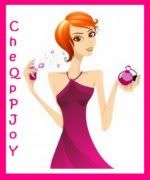












0 Responses to "Add header image in blog":
Post a Comment